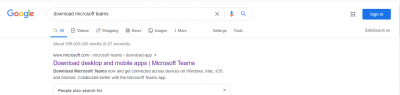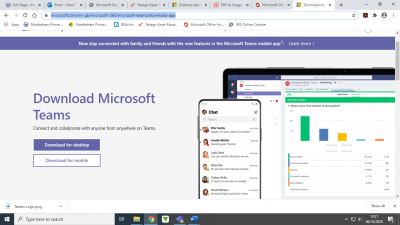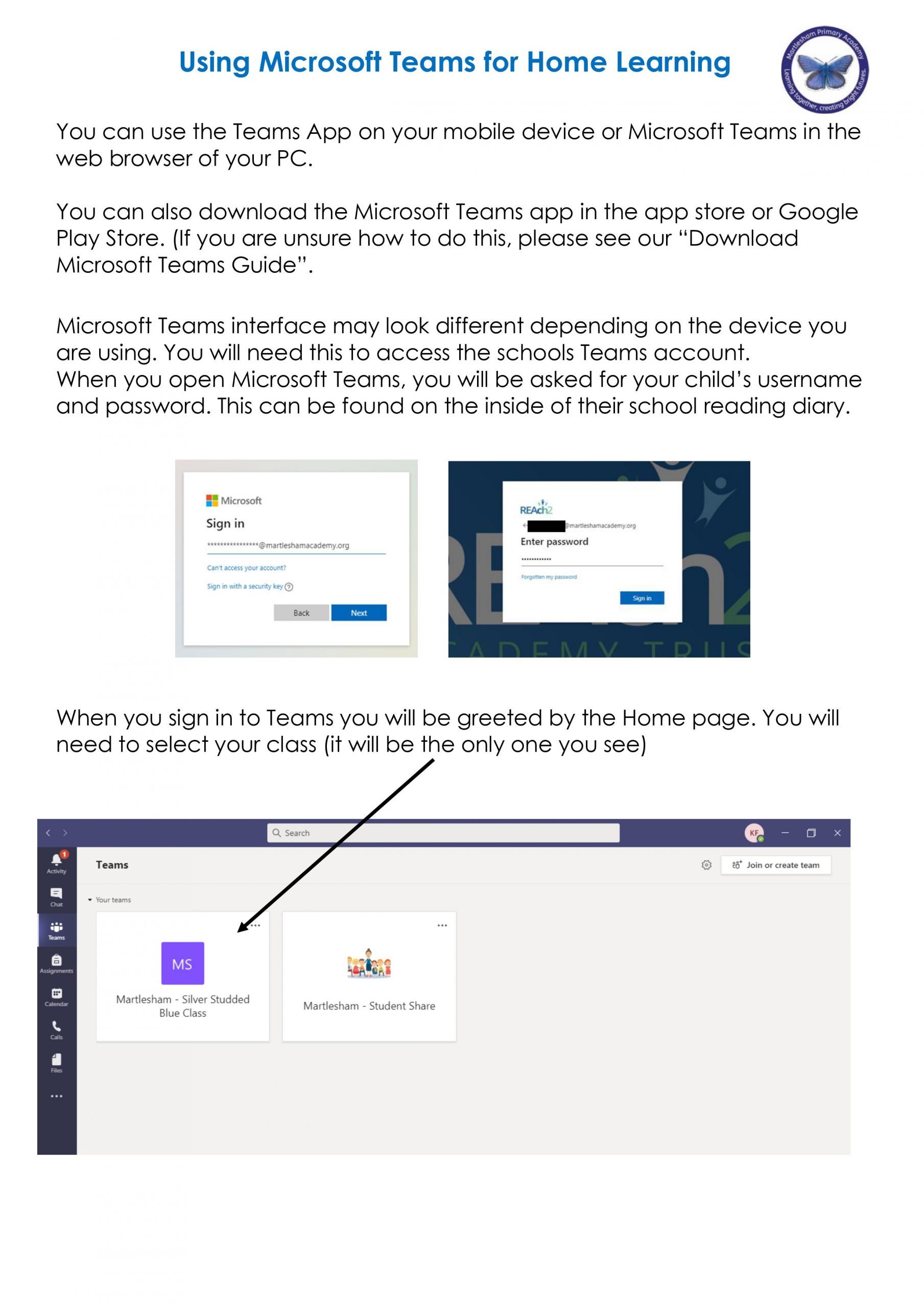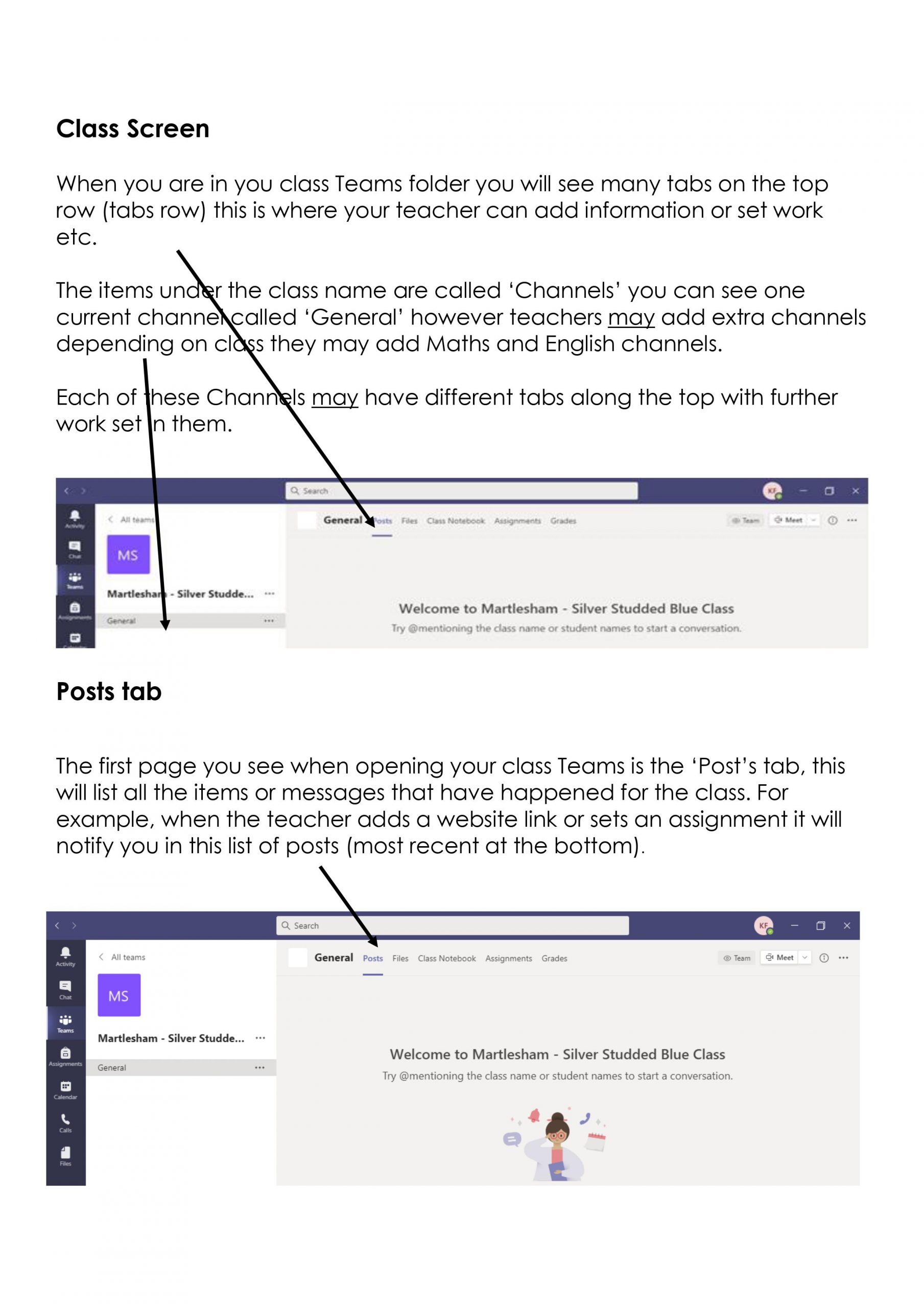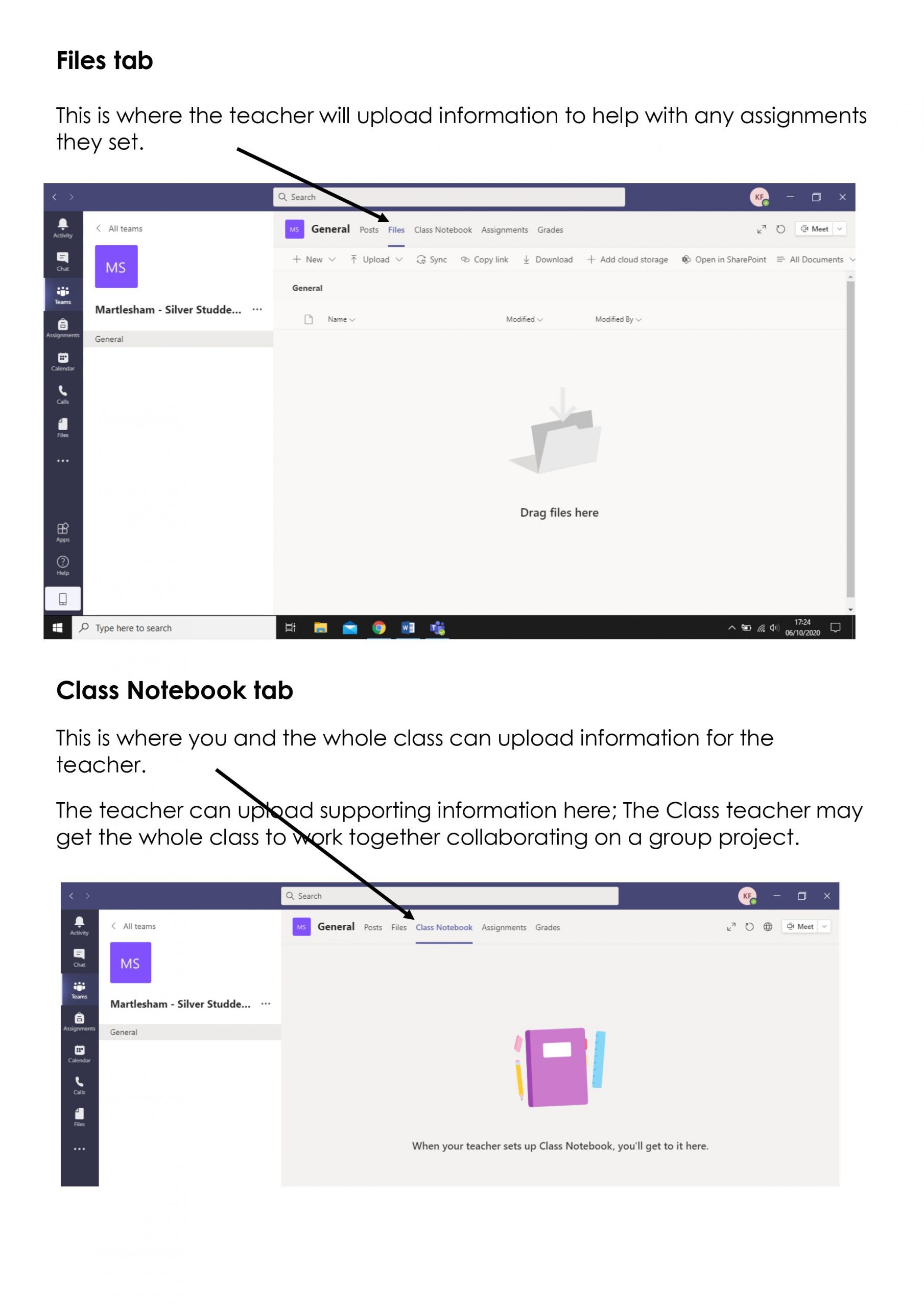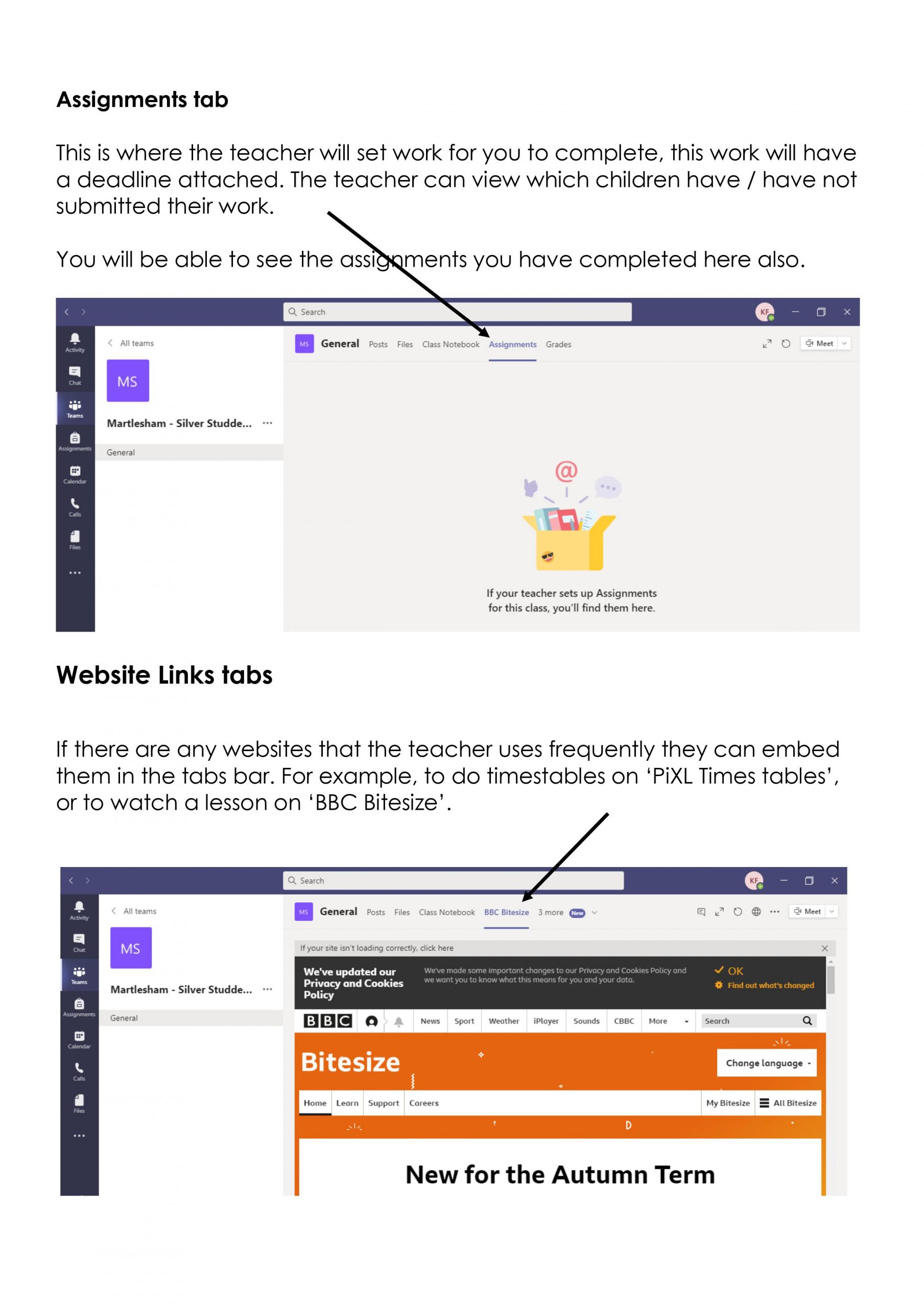Downloading Microsoft Teams

For iOS Devices (iPad, iPhone, iMac) search the Apple App store for Microsoft Teams.
For Android Devices (including Chromebooks) search the Google Play store for Microsoft Teams.
For Desktop/Laptop, you can install the software by searching in google for:
“Download Microsoft Teams” and selecting the link.
This will download the application you need and will install it on to your device.
Sign in to Microsoft Teams using your child’s login information.
Using Microsoft Teams guide can be found below.
Other resources that parents may be interested in:
Distance learning with Microsoft 365: Guidance for parents and guardians